Advanced MDX authoring experience / Requirements
Once I got my new website’s information architecture up and running, and migrated most of the old content, I want to make the authoring experience as awesome as possible. :star-struck: At least as good as it was on my previous sites.
Backstory
I don’t publish that much on the web these days. Not compared to the old times. But I have a long story, and a quite personal relationship, with content management.
Between early 2000s and 2008 I had a “tireless”, and experimental presence on the web, some times running on my own code, some times running on things like Wordpress. some times a combination of both.
During my career so far, I also created from scratch several bespoke CMSs. And in the past few years, I am using MDX daily, building documentation for component libraries and design systems.
So, when it comes to migrating my site to a new framework, and looking at what features are available out of the box - and which ones I will have to rollout myself - I have a huge shopping list, a big appetite to invest, and I am going all in.
Shopping list
- Seamless preview as I type.
- Along with auto-complete for links and images.
- Sensible defaults for page metadata.
- Extract
title,description,og:image, and more from the content. - Decorate external links.
- Automatically import “react” components referenced in the
MDXcontent.
For images alone, I will settle with nothing short of:
- Optimise images for responsive sizes.
- Using both modern and fallback formats.
- Semantic
<figure><picture><img><figcaption>pattern. - With easy way to show a caption and an attribution link.
- Generate as little as possible in
devmode to speed up preview experience. - And minimised CLS by reserving vertical space for all images.
Here’s a more detailed look at some of these items, why they are so important to me, and how they combine to provide an awesome 🤩 experience.
Seamless preview
Number one item: keeping the markdown source code as natural as possible.
I want to type all the links as absolute paths from the root of the site /posts/1998-03/post.mdx, including the .mdx extension and allow VSCode to navigate from link to link on the MDX preview just as it does with your good old README.md 😉.
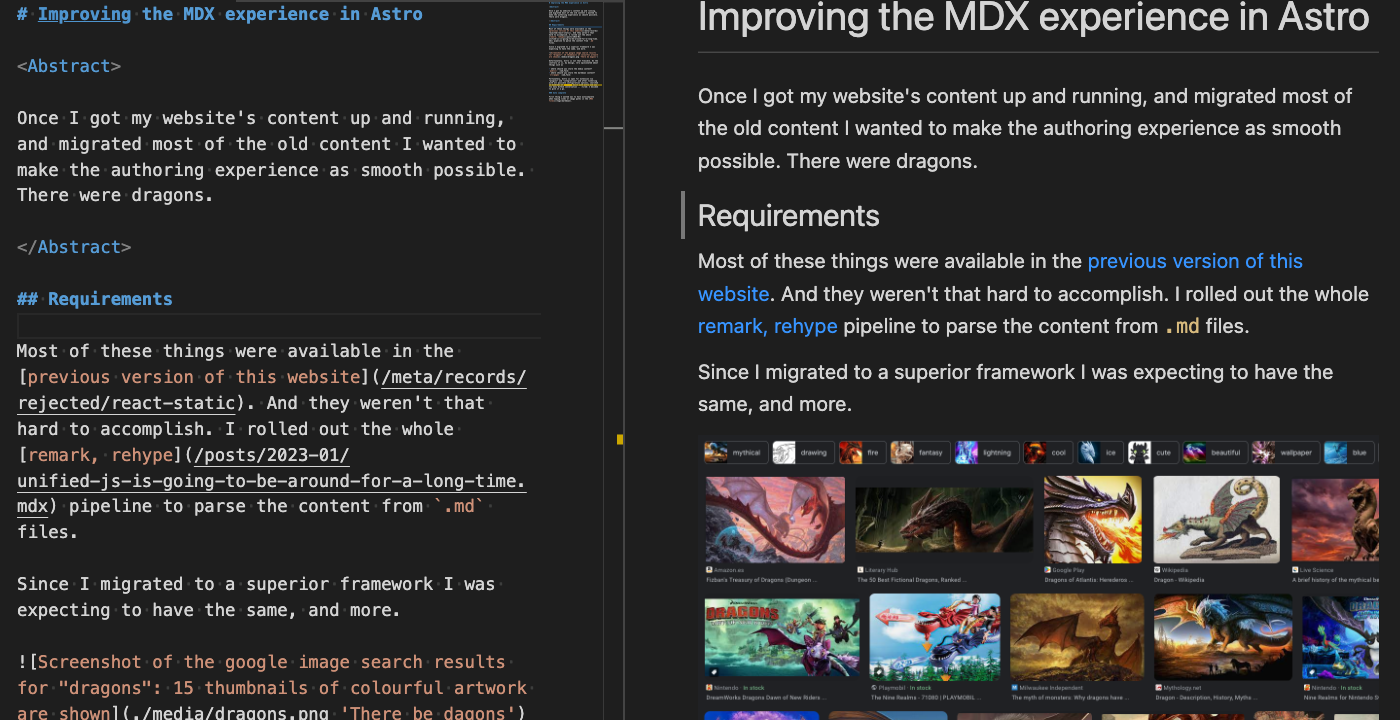
Also, keeping the image tags relative to the file that I am editing allows VSCode to just preview them as I type. And yes! 👇 I want the images right next to this file.
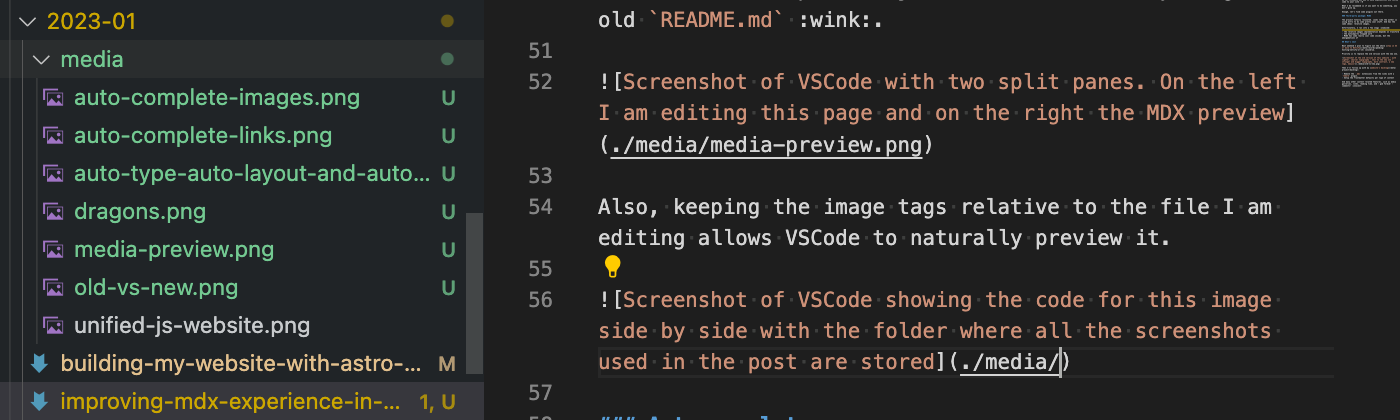
Auto complete
The above strategy for links and images also provides the indispensable auto complete. When I am typing links or image paths in MDX files, I just want it to drop down and help me out!
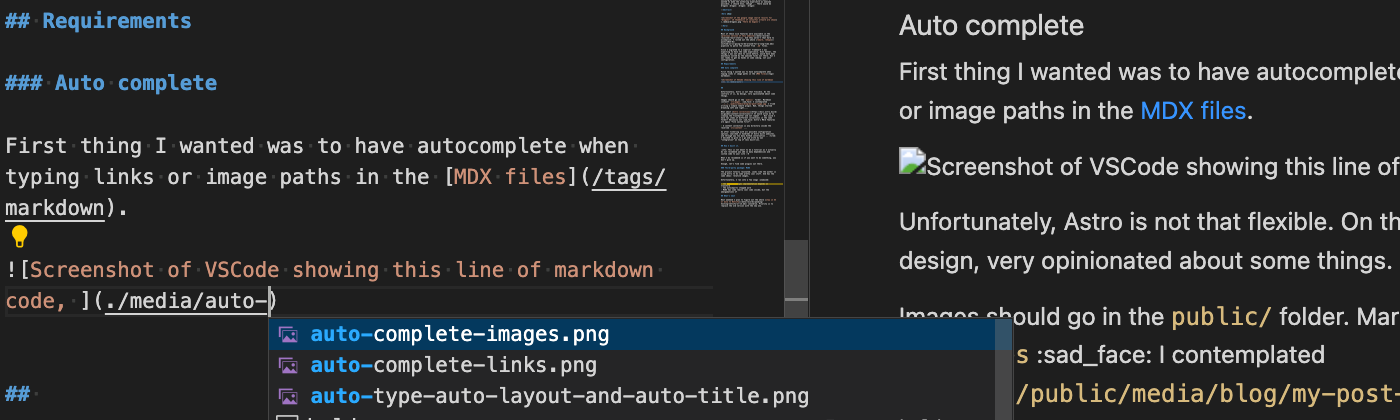
The same goes for links.
Most pages of this website exist in the filesystem, so it would be a shame to mess with VSCode’s ability to auto-complete as I type.
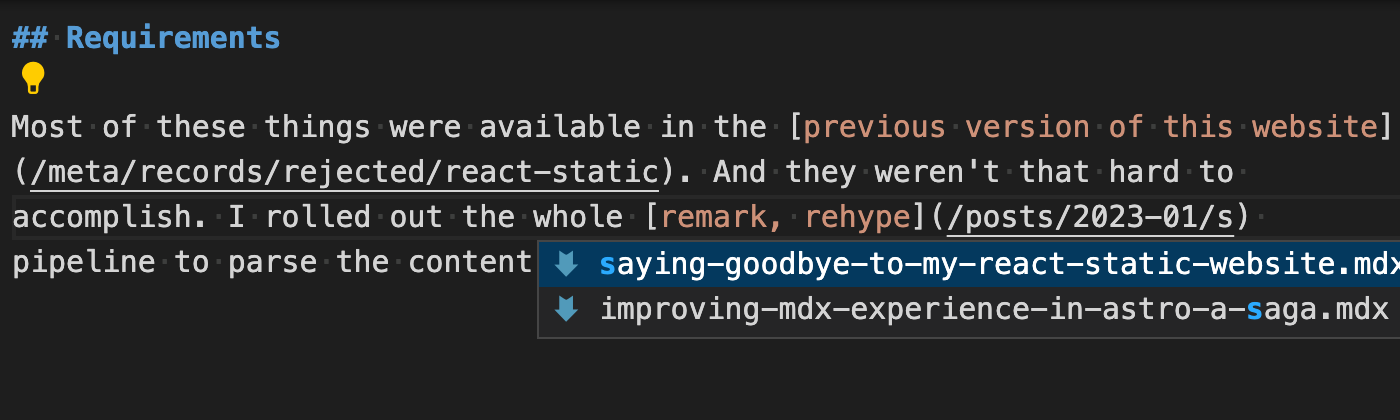
Image optimisations
I want my SSG to
detect all images and extract, beyond the alt and title, also an attribution text and a link.

I also want it to render responsive images, with different resolutions for different screen sizes. And generate modern avif files as well as a legacy fallback formats. If you’re curious, I wrote about why avif instead of webp.
<picture>
<source
type="image/avif"
srcset="image-700px.avif 700w, image-1400px.avif 1400w"
sizes="(max-width: 650px) 86vw, (max-width: 1200px) 650px, 1400px"
/>
<img src="image-700.avif" alt="Photo of ..." loading="lazy" decoding="async" />
</picture>Finally, I want dev mode to use as little resources as possible to speed up the dev experience. It should only generate images for the page I am previewing, generating on demand whatever is requested by the browser, and should use something like 50% quality jpg only.
On the other hand, in static build time, it should optimise for production, using settings for better quality, and generate all the formats for all the files.
Auto detection of metadata
This is a no-brainer. I don’t want to type things in frontmatter if they can be authored in - and then extracted from - the document.
---
title: Improving the (MDX) authoring experience in Astro
description: 'Once I got .... dragons'
ogImage: ./_media/dragons.jpg
published: 2023 Jan 26
---I want to have the full markdown experience. I want my “abstract” to have links, italics, and emojis 🍺 damn it! And I want to render it wherever I want in this page, on another page that lists posts. And I want it to be markdown everywhere. Again: links, italics, emojis.
But at the same time I also want to render <meta name="description"> and og:description tags. Of course, in this case, I want to strip out all the funny stuff from the original content.
<Abstract>
Once I got my new website's [information architecture](/meta/docs/information-architecture) up and
running, and migrated most of the old content, I wanted to make the authoring experience as
awesome as possible. :star-struck: But I should know ... There might be dragons :dragon: :dragon:
:dragon:
</Abstract>Finally, og:image should default to the first image, unless specified otherwise in the metadata. And the <h1>H1 Title</h1>, also rendered as og:title and <title>title</title> should, by this logic, be the
# TitleThere are 2 principles at work here:
- DRY: don’t repeat yourself!
- The document is the source of truth, the metadata just just be a crutch.
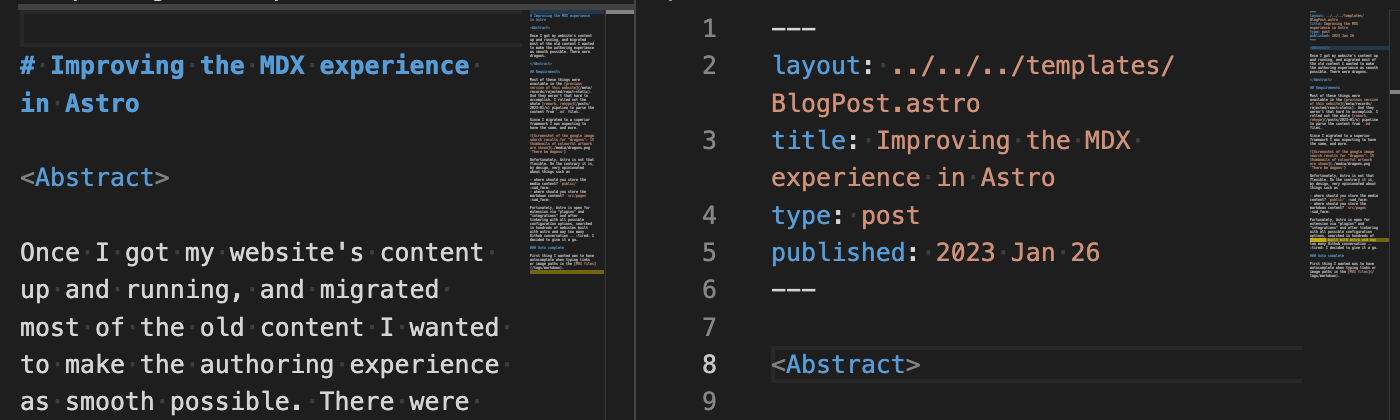
Frontmatter defaults per type of content
It’s a pain to have to type in all my blog posts that they are type: post or that they use layout: ~/templates/BlogPost.astro. 🤢 Lame, time waster, error prone.
I want all blog posts to be type:post and tags to be type:tag (maybe more in the future 😉) and I want the generator to provide defaults for the repetitive stuff.
External links
Show an arrow 👈 decoration on external links must to help users know if they’re leaving my site… Oh no! don’t leave! Come back!
Also, all external links must carry the rel="noopener" attribute for security and performance reasons.
Auto-imports
I also don’t want to have to import components that I use often in my pages. I want to be focused on the content and have <Hero>, <Abstract>, <Video>, that type of stuff, always in scope.
Why stop here?
The moment I have all of these features working, I will want more for sure!!! I will want VSCode to preview my 🍺 and auto complete my emojis as well… 🥺 pretty please?
I might have to dig into VSCode extensions as well.
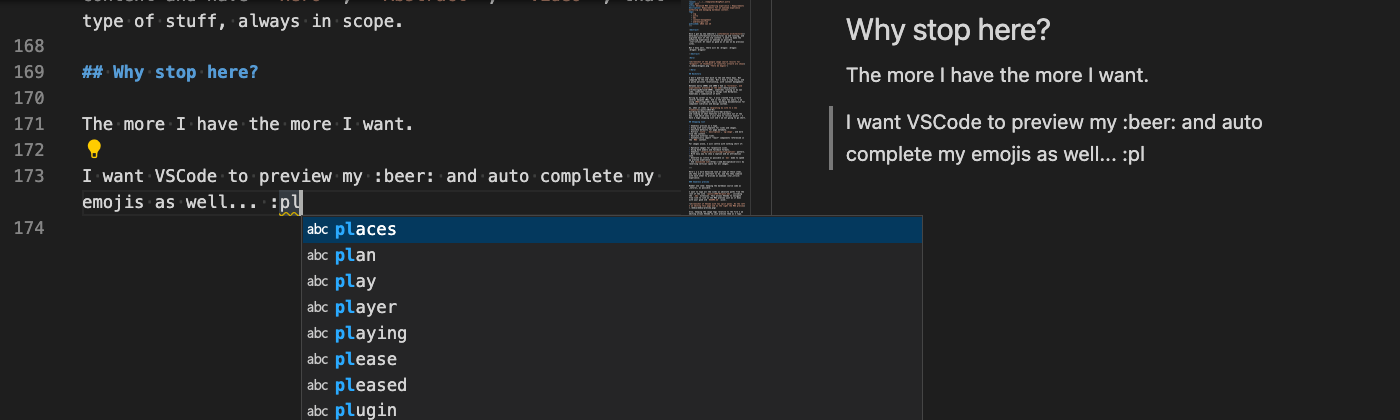
There’s also plenty of content related challenges in my website’s backlog such as a link roll worthy of the 20s. We’re in the future, I want to embrace it. 🚀
Meanwhile
I still have to make all of the above happen first. Out of the box, Astro provides none of it.
This narrative continues with a look at Astro’s built-in features and their opinionated patterns and limitations, along with an evaluation of the existing community driven projects.
Will I be able to build it?
🥁 🥁 🥁
Previous post (re)Building my website with Astro + MDX + Preact